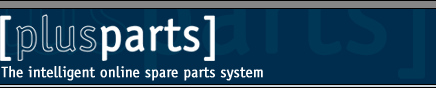|

The extensive PlusParts back
office makes it easy for you to keep your online spare-parts
system up to date. The back office is a 100% browser based.
This means maintaining spare parts data is as easy as surfing
on the internet. It means that you can update all data from
anywhere in the world. Even foreign distributors are able
to maintain certain data from abroad (e.g. customer data and
addresses).

This is the heart of the back office
where you can create and classify new parts diagrams,
assign individual
products to product groups, and change prices, article
numbers and bill of material data. In order to simplify
the search for the user, you can add additional information
pertaining to the products in the system such as, e.g.
enter individual product attributes which allow the user
to clearly identify the product even if he does not know
the article number.
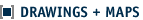
The back office lets you easily integrate drawings
and maps into the system that you have created using
OCR and picture editing programs. This means that
you can update the system without an additional FTP
client. If you need to make changes to a larger number
of files, there is always an easy time-saving batch
function. A special OCR software lets almost anyone
create new exploded-view diagrams following a short
introduction (assuming they have a basic understanding
of the PC). If your diagrams are in vector format,
we recommend using the SVG
parsing module. This is fullly integrated into
the "Drawings + Maps" section in the back
office. If you use the SVG
parsing module the spare parts diagrams are processed
entirely in the back office. You will no longer need
an additional external program.
Data can be imported and exported for the lengthy
process of updating mass data such as spare part designations,
prices and dealer addresses. You can comfortably edit
mass data in Microsoft Excel or similar programmes
and import these into the system via the back office.
PlusParts can differenciate between countries and
languages depending on what you need. You can continue
editting all data directly in the back office.
|
 |
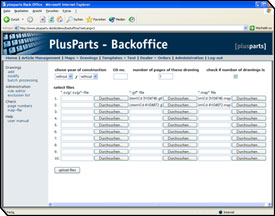 |
| |
|
 Easy
integration of drawings and maps via web form |
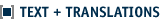
You can easily change any texts in the system and create
different language versions using the translator function.
Naturally, this includes the categories, article descriptions
and names of spare parts. Of course, this also includes
the categories, article names and spare part designations.
In order to add new categories and article names in all
languages as promptly as possible, a "to do" list
is available for the "translator" group which
automatically notifies you when changes have been made in
the source language.

This allows you to maintain data
pertaining to wholesalers and update their address details.
Customer data management allows you to edit your customers'
user data. The users can also make changes to their data by
themselves. This menu also features sales and revenue statistics
as well as giving you access to your customers previous and
open orders.

In order to allow more than one user, other branches
or external translators to work on your spare parts
application, the back office id based on a powerful
authorisation and role system.
You can freely create groups and assign any function
in the back office to one of these groups.The authorisations
always apply also to the language and country administrators.
The administrative cost per user is thus kept to a
bare minimum since only a few global groups are needed
to cover all the roles. This makes PlusParts perfectly
suited to multi-national and multi-lingual use.
You can update and edit the country and language-specific
settings under,"Administration."
|
 |
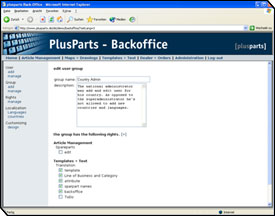 |
| |
|
 User
administration enables individual access authorisations
for specific functions |
 |
Of course we offer an intensive training for
your staff on the operation of the back-office
application as well as on the OCR software used.
Direct support hotline also available. |
 |
|
|